Cypress.io 測試資料的處理
實際上撰寫 e2e 測試的時候,我們常常會需要做一些預設的測試資料在資料庫內,假設我今天想要測試會員在網站上購物的流程,那麼網站一定會需要有商品、會員、訂單等等資料結構。
在這樣的情況下,為了確保測試的可重複性,通常會在測試開始之前做測試資料的初始化;測試完畢之後做測試資料的清除。
Hook
如果有寫過前端測試,像是jest、mocha,那這部分應該很輕鬆就能理解,官網上也有說明,其實也沒有很困難,這些東西就只是代表,跑測試的時候,什麼時機點會觸發這些對應的事件,我們可以透過這些 Hook 來將我們要處理的事情,插入在這些時間點,通常在每個測試開始之前,我們會插入該測試所需要初始化的事件
官方的例子就已經蠻清楚的,如果還是有問題,其實就直接跑看看,觀察一下 Log 就行了;在下面的例子裡面,注意到hook可以放在最外層,也可以放在describe區段之內,兩者的意義是不同的
1 | beforeEach(() => { |
使用 node.js 執行初始化
文件有寫到使用的情境;我們目前希望在測試程式裡面要去影響到資料庫的內容,所以透過cy.exec()這個指令去執行node.js的指令
假設我的資料庫用的是mariaDB,因此先安裝好套件npm install mariaDB,再依照官方文件說明進行修改,就可以操作資料庫了
1 | // appConfig.js |
1 | // package.json |
實際在測試程式就利用beforeEach的hook來執行初始化的動作
1 | describe('質檢單', () => { |
執行測試後,會發現左側有Hook的名稱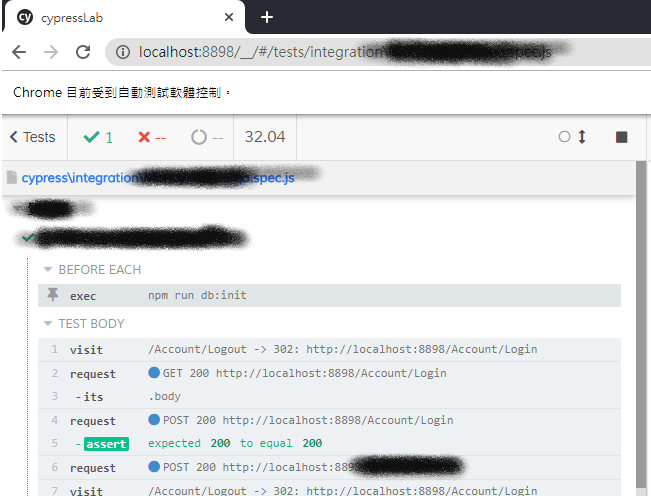
我不想串真實資料怎麼辦
那就用假資料來做測試吧,可能有一些情境是你不想再跑測試的時候,讓他去吃到 API 過來的資料,而是想要模擬一個固定的回傳結果來測試;這樣的做法就是讓測試與外部相依隔離開來,所以會這樣做的情況,一般來說就已經不會再是整合測試的範疇,而是逐漸往單元測試靠攏了,當然具體如何還是要看實際的程式碼與應用情境
1 | cy.route(url); |
模擬一個假資料回應
cypress.io提供route語法,因此可以將指定的url,替換為預先指定好的回應結果
例如下列的指令,將會監聽符合條件的網址請求,並回應一個 name 為 Phoebe 的使用者資料
1 | cy.route(/users\/\d+/, { id: 1, name: "Phoebe" }); |
當請求網址符合剛才的正則表達式,實際取得的回應結果就會是剛才的假資料
1 | $.get("https://localhost:7777/users/1337", (data) => { |
模擬多個假資料回應
在下面這個範例透過as()、cy.wait()的方式,先幫route設定一個別名,然後透過wait去等候這個指令的執行結果,然後我們可以再次透過route去重複指定相同 url 的回應結果;透過相同的別名就可以取得新的回應結果了
1 | cy.server(); |
靜態測試資料 (fixture)
上面的做法都是將假資料寫在程式內,但為了方便管理,透過指定將靜態資料讀取進來,在將它設定為回應結果,應該是比較實務的做法,我們可以透過cy.fixture()做到這件事情,語法的細節可以參考官網文件
1 | cy.fixture(filePath); |
一種方式是先用fixture接著再route
1 | cy.fixture("user").then((user) => { |
另外一種方式是直接一行解決掉,使用route的時候跟他說資料來自fixture
1 | cy.server(); |
當然也可以透過別名來串聯這兩個指令,具體還是看自己喜歡哪種方式
1 | cy.fixture("user").as("fxUser"); |
上述的所有範例都取自官網
cy.route()可以拿來做假資料,也可以直接發出請求cy.request()會真的跟指定end-point發出請求,cy.route()則不一定
此外,需要特別補充的是,在/fixtures/底下的 json 檔案,如果發生了無法解析JSON的錯誤,可以檢查一下是否檔案的編碼格式有沒有包含BOM,能夠正常運作的是不包含BOM的,所以記得要將BOM移除掉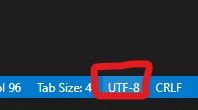
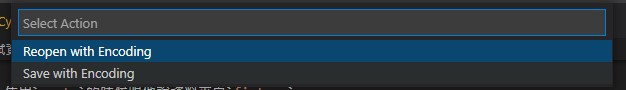
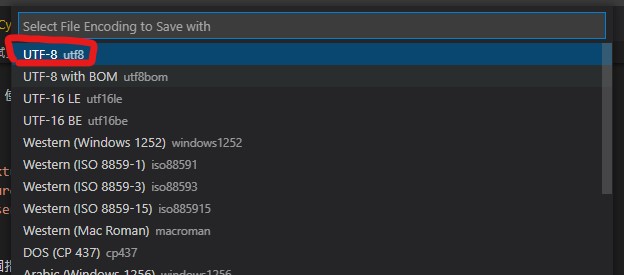
如果使用VSCode做編輯器,可以在下方資訊點選後選擇Save with Encoding,並選擇UTF-8的格式;如果使用Rider的話,也可以點選Remove BOM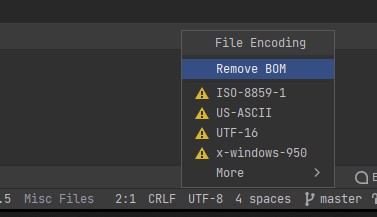
結論
測試資料的初始化、清除。要做到怎樣的程度,應該還是要看環境決定,如果只是在工程師自己開發環境在練習可能還無所謂,能跑就好;但是,如果不是在開發環境內,可能就要考慮一下,如果資料庫有髒資料的話會不會有甚麼影響,最好能夠避免這些副作用,cypress能夠做到整合測試資料的初始化與清除,但它也能夠用stub的方式模擬回應結果來隔絕外部相依,這些應該是看情境搭配,相輔相成的
如果我想要完全模擬使用者的操作行為,也做好了測試資料的初始化與清除作業,但是偏偏流程當中有一個環節是跟其他公司的服務串接的,例如串接外部金流,但是對方卻沒有提供測試信用卡給你刷,可是你卻又要測試刷卡購物流程,難道你會每次測試都拿自己的卡出來真的刷嗎?肯定不會嘛,所以勢必要針對這個服務做隔離,當然目的還是再整合測試,但是卻隔絕了外部環境的相依,畢竟我們要測試的是刷卡購物的流程,而不是這張卡到底能不能刷過;如果我們要測試刷卡不過的購物流程,那就再寫一個模擬刷卡失敗的情境就好了
對於cypress的使用我還在摸著石頭過河,文章若有錯誤的地方,請不吝指正,謝謝