VSCode自動排版logstash設定檔
使用 VSCode 自動格式化 logstash 的設定檔,pipeline.conf
為了確保這個步驟是正確的,所以我下載 VSCode Insiders 的 zip 版作為一個初始的 Editor 環境,可以看到外掛這邊都是沒東西的
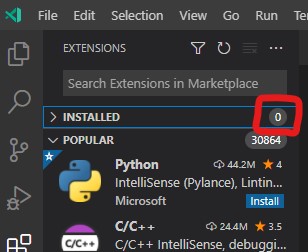
接著安裝 logStash 相關的套件
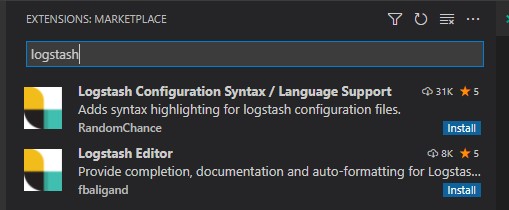
這個時候如果開啟設定檔嘗試去做自動格式化的動作,當然是沒用的,因為我們還需要正確設定檔案類型,並且設定該檔案類型的 formatter 是誰,所以在 VSCode 右下角那邊正確設定檔案類型為 logStash 就可以了
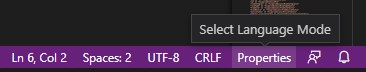
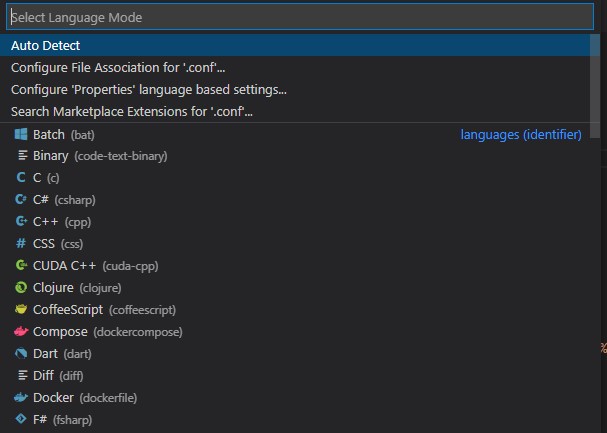
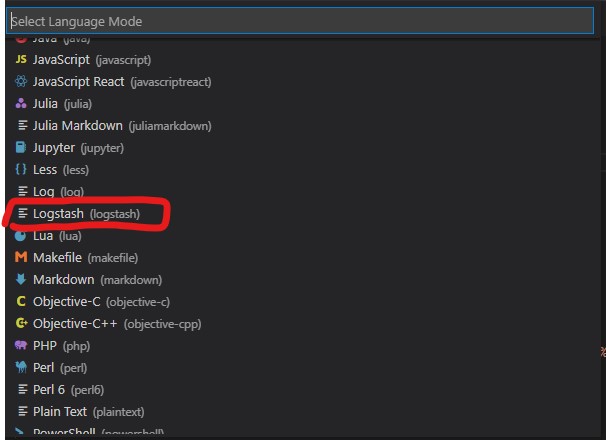
接著選擇 Format Document (Alt+Ctrl+F) 就可以使用了
如果 VSCode 未能正確使用 LogStash Editor 排版,也可以直接透過 Format Document With ...來選擇 Formatter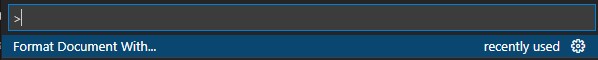
這個步驟等同於在設定檔加入 Formatter 的設定
1 | { |
最後只要在設定檔中按下快捷鍵就可以自動格式化 logstash 的設定檔了